Download Alternative 21 - Order Now 4.90 - 90 days license
Additional features available with 232key Plus
- Input tab
- Process tab
- Output tab
- Settings tab
Buying and applying your license
Purchasing your license online
232key Plus is available for US$ 21 (plus VAT or sales tax, where applicable; volume pricing available) for a two-year license. This means that you can use all Plus features for two years and that all future versions of 232key Plus released during this period will be available to you at no additional cost. At the end of this period, the license will expire and you will need to purchase a new license to continue using the Plus features of the software (or you can continue using the free version). This is not a subscription (does not renew automatically).
Your license key and invoice will be generated immediately as soon as your payment is completed.
90 days license
A license valid for 90 days from the date of purchase is available for US$ 4.90 (plus VAT or sales tax, where applicable). This license is suitable if you want to try out the features of 232key Plus or support us in developing the software. This is not a subscription (non-recurring).
Plus trial license
Please contact us if you need a trial license key to evaluate the features in 232key Plus.
Entering your license key in 232key
Once you've placed your order, you'll immediately receive an email from FastSpring containing your license key:
Please copy (Ctrl+C) this key from the email, go to the Plus
or License tab
in 232key, click in the field and paste (Ctrl+V) the license key
there:
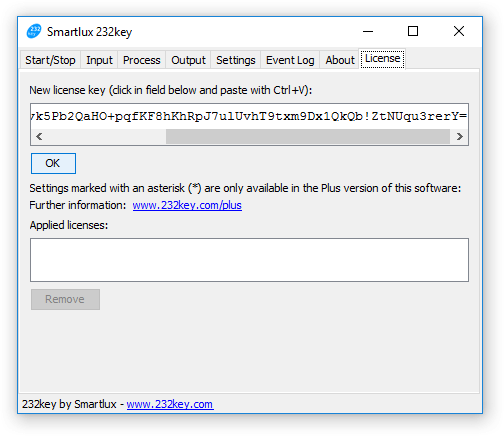
Then, click on the OK button. You'll see a
confirmation that your license has been added and it will also
appear in the list of applied licenses:
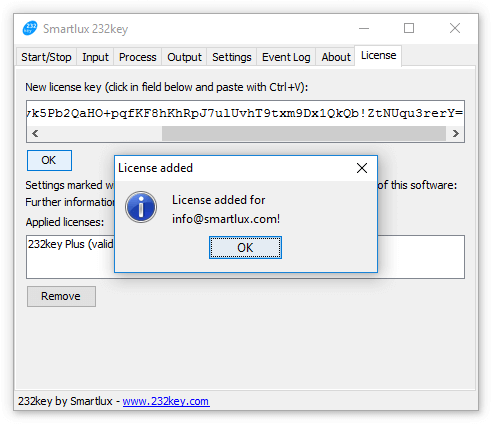
All Plus features described above will be enabled immediately.
Volume licensing
The following volume prices will be applied automatically:
- 10-19 licenses: 10% discount,
- 20-49 licenses: 20% discount.
- 50+ licenses: 30%.
Please contact us to discuss discounts for significantly larger orders.
Moving your license to a different PC
You can easily remove your license by selecting it in the list of applied licenses and clicking on the remove button:
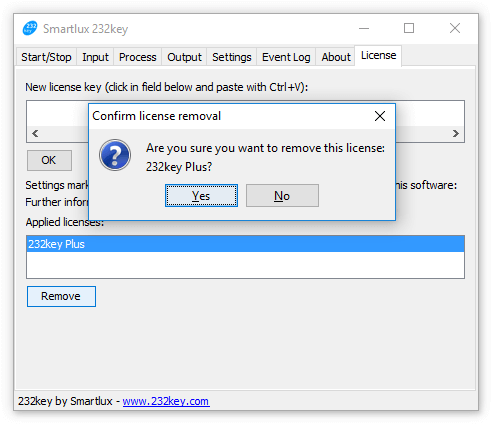
Then, simply enter your original license key on a different PC to activate the Plus features.
